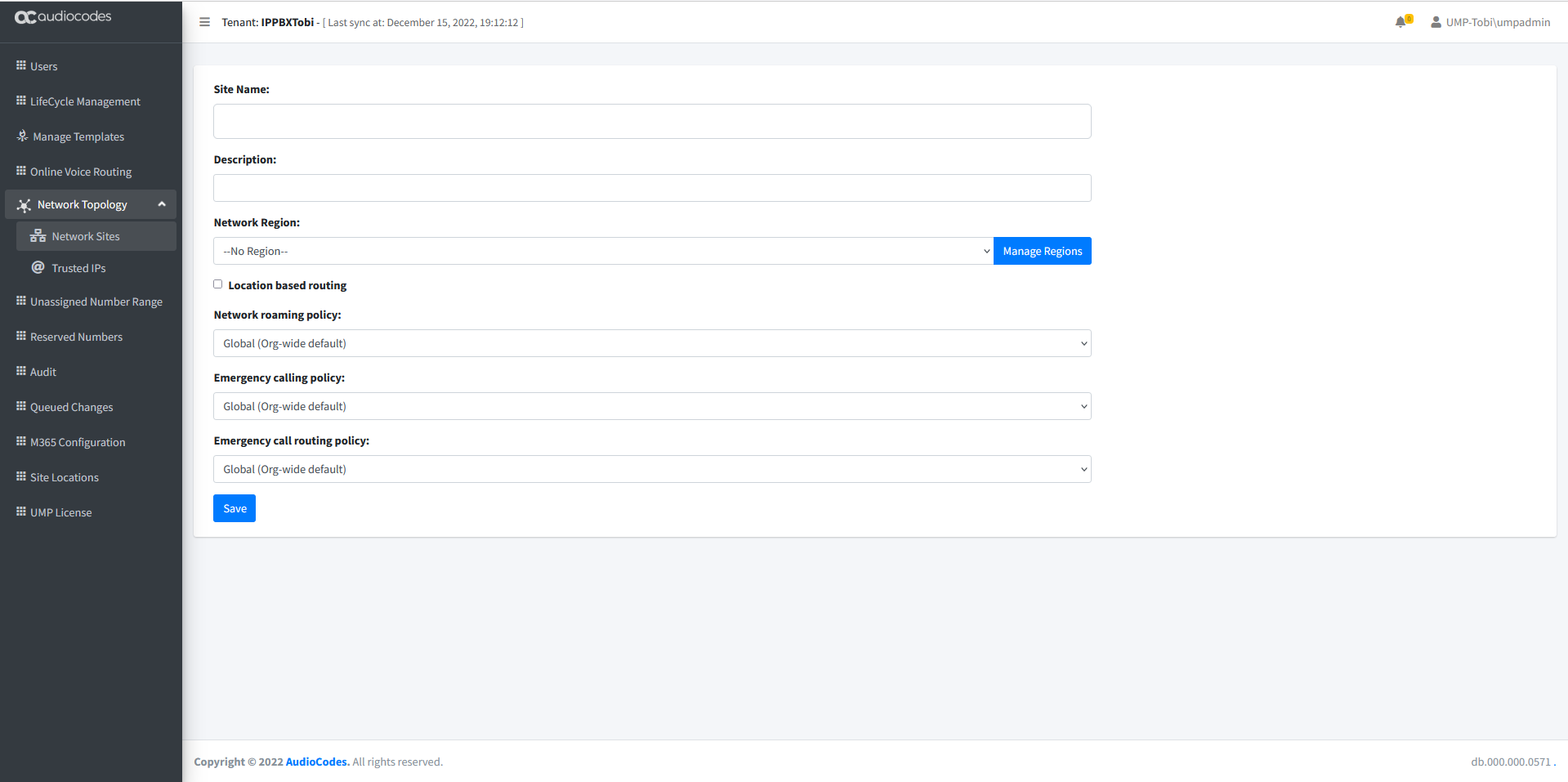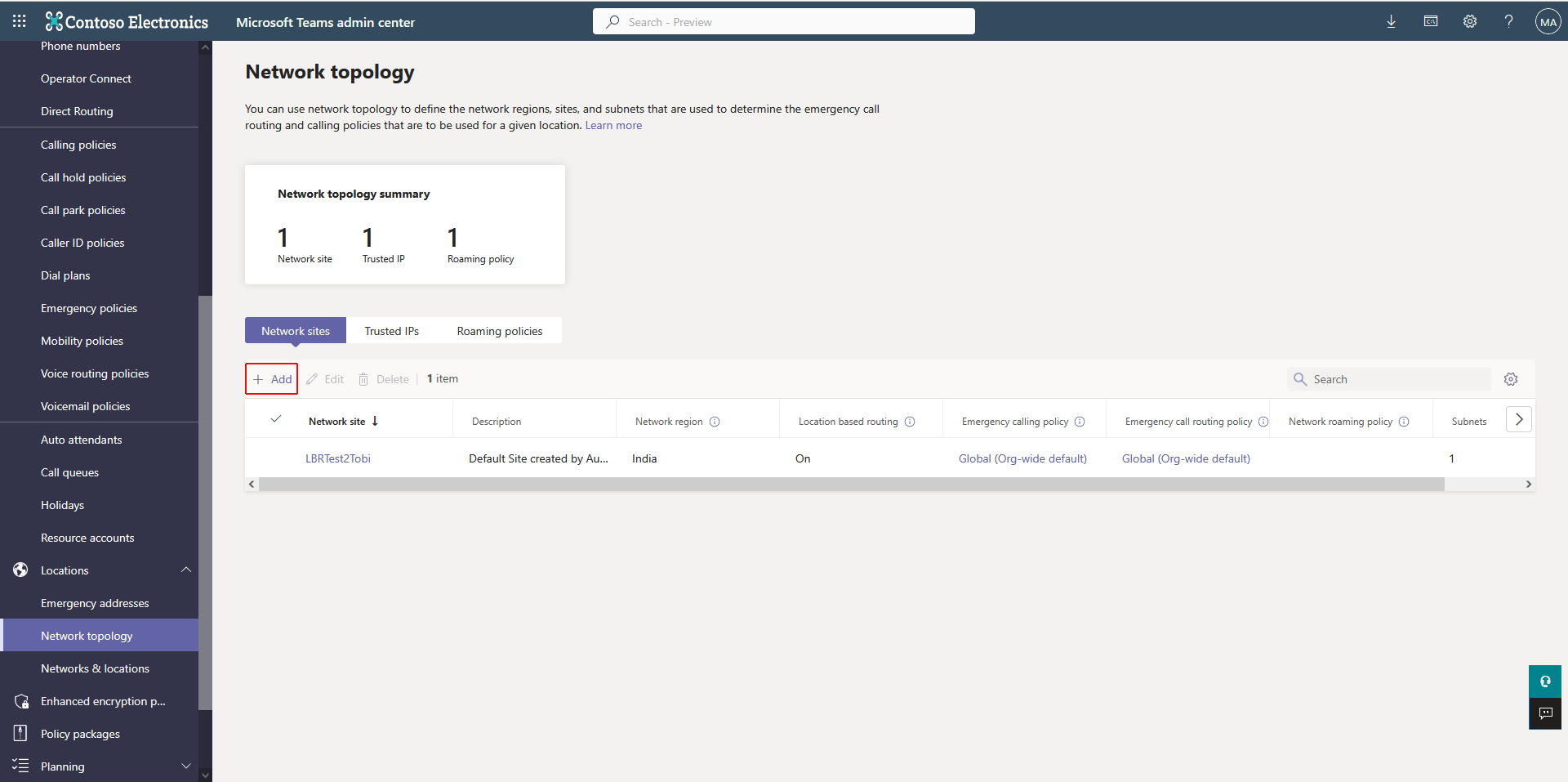Location-Based Routing
Location-Based Routing restricts toll bypass for a Teams user based on their configured policy and geographic location when connecting to the PSTN network. Toll bypass is restricted for a Teams user when the Teams user policy is enabled for Location-Based Routing, a call takes place between the user and the PSTN network and the user is located at a site where Location-Based Routing restrictions are applied. The following scripts can be applied during the Onboarding wizard to implement this feature:
| ■ | M365 onboarding with Location Based Routing: Default networking settings (hard-coded values)are applied by the script. Otherwise, this entry is for example purposes only. |
| ■ | M365 onboarding with Location-Based Routing and Custom Networks: Networking values are configured in the Onboarding wizard. |
The above scripts are divided into two parts. The first part executes the same commands as the existing Default M365 Tenant Onboarding Script and the second part executes the following :
| ■ | Adds a region (if not already preconfigured in the DNS subdomain). |
| ■ | Enables Location-based routing for the region |
| ■ | Adds a network site either using preconfigured networking parameters or custom variables configured in the Onboarding wizard (as described above). |
| ■ | Adds an Online PSTN Gateway and configures including SIP Signaling port, Max Concurrent sessions, ForwardCallHistory and ForwardPAI (Call forwarding and transfer) |
| ■ | Enables Location-based routing on the PSTN Gateway |
| ■ | Creates Teams Calling policy for the Tenant with UMPPreventTollBypass feature enabled (Allow Teams calling, preventing toll bypass). |
Day Two Management options allows the adding of new sites and the configuration of Public IP addresses (Trusted IPs) either using the Multitenant portal or Microsoft Teams (Network Topology settings). Configuration is synchronized in both directions by the Background Synchronization process.